How To Remove a Password From an Excel File
Microsoft users have the option to password-protect files in Microsoft Excel, the spreadsheet editing program. This is because many people and businesses use Excel spreadsheets to store confidential information, including important financial data. And, of course, this kind of data must be protected from third parties using a password, preferably a secure one.
But sometimes a password gets lost or forgotten, and other times, the employee that set up the password in the first place might leave the company. In those cases, removing the password can be a problem.

To deal with situations like these, there are Excel password cracking programs. A really effective program for removing Excel passwords will be effective in any scenario, regardless of the complexity of the password—that is, the complexity of the combination of characters it consists of (upper or lower case, numbers, or special characters).
Methods For Removing Excel Passwords
How do you get rid of an Excel password? How can you decrypt password-protected Microsoft spreadsheets? You can find a lot of tips on how to do it on the internet, but many of the proposed methods are complex, confusing, and, most importantly, not all of them work. Below are three easy ways to remove an Excel password:
- Using a special online service
- Using an Excel macro
- Using the Accent EXCEL Password Recovery program
Not every method will work in every situation. The level of password complexity is directly proportional to the amount of effort needed to remove it. The more effective the tool, the better the chance that it will be able to handle even the most difficult cases. And, getting ahead of ourselves a little bit, we’ve noticed that the most effective solution is the third one we mentioned – the Accent EXCEL Password Recovery program. Skip ahead to this program if you need to remove a password from a modern XLSX file, and you need to remove the password from the Excel file, not the password that protects against accidental changes to the Excel sheet.
The first method we will discuss only works for XLS files that are compatible with Microsoft Excel 97-2003. The second method only helps remove the password protection against accidental changes to Excel spreadsheets.
Cracking an Excel Password Online
If an Excel file is password-protected, you can decrypt it online using special web services. This is a fairly simple method, but it only works with XLS files, or files compatible with Microsoft Excel 97-2003. This method is also vulnerable in terms of confidentiality.
When working with an online service, you will have to upload your file to the service's server. And after processing the file, the decrypted copy will remain on the server. You have no way of knowing how "clean" the creators of a service are in terms of how they store user data.
One reliably "clean" service is AccessBack.com. Let’s look at what cracking a Microsoft spreadsheet file would involve using this service as an example.

The process is fairly straightforward:
- Go to the website of the AccessBack.com web service
- Move the encrypted Excel file to the field on the main page or specify the required file by clicking the browse button
- Enter your email
- The service will remove the password from your file and send you a screenshot of the data from your file by email
- Next, you pay for the service, and then you will receive your Excel file, password-free, by email
Cracking an Excel Password Using a Macro
The Microsoft Excel Macro Toolkit only works for cracking passwords that protect against accidental changes. The password for opening Excel files cannot be cracked using macros. If you need to break the protection against accidental changes to spreadsheets, do the following:
- Search the Internet for the macro code to unlock Excel worksheets (for example, on StackOverflow)
- Open an Excel file with protected sheets
- Press the key combination Alt+F11 – this will open the Microsoft Visual Basic tab
- Add a new macro and open the editing window
- Paste the macro code found on the Internet into the editor window
- Press F5 or run the code by pressing the run key. You will see several warnings, but then, ideally, the Excel password should be cracked
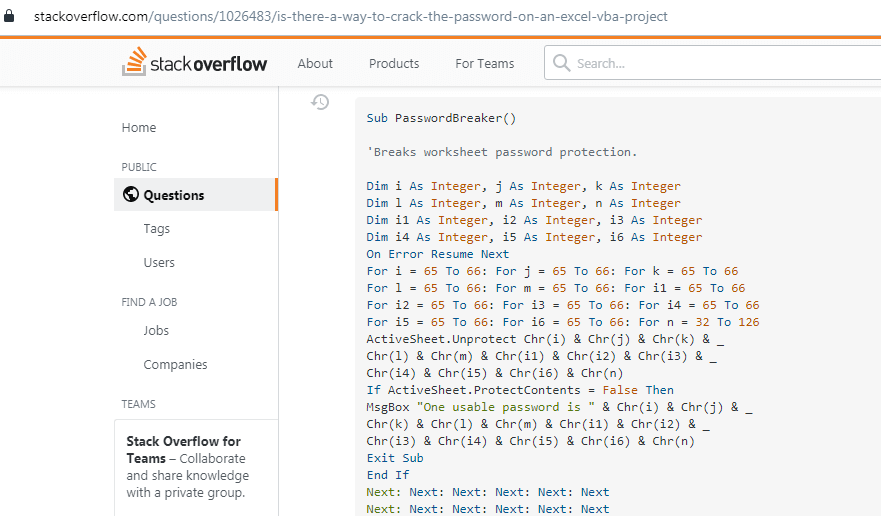
Cracking a Password With Accent EXCEL Password Recovery
Passcovery's Accent EXCEL Password Recovery (AccentEPR) is, as we mentioned, the most effective way to remove passwords from Excel files. The program removes passwords from files of any format – whether it’s the old XLS or the modern XLSX.
AccentEPR works for all versions of Microsoft Excel. It removes simple passwords with lightning speed and quickly handles even strongly encrypted, highly secure passwords. The program is shareware, and you can check how effective it is for yourself by trying out the demo version to see if it can guess a password. Afterward, you can purchase a license.
This is the program website: https://passwordrecoverytools.com/excel-password.asp
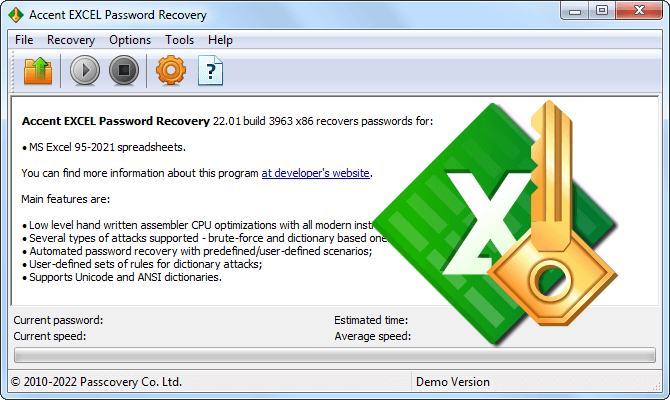
Effectiveness
Accent EXCEL Password Recovery quickly searches for a password to open Excel files and finds or removes the password.
Configurable attack scenarios
Accent EXCEL Password Recovery cracks Excel passwords using attacks that follow preconfigured scenarios. The program performs a series of sequential attacks, each with its own settings. AccentEPR is capable of creating various complex scenarios and using a choice of one of three password attack methods.
Features of AccentEPR
AccentEPR Program:
- Works with all Excel file formats
- Instantly removes simple passwords
- Quickly searches for higher-security passwords
- Implements three methods of password attack: brute force attack, extended mask attack, and dictionary attack
- Supports multilingual Unicode dictionaries to perform dictionary attacks
- Allows you to work both with a graphical interface and with a command line interface
- Has a unified interface with other products from its developer, Passcovery, which will simplify the use of these products in the future
- Provides localization for eight different languages
- Provides compatibility with Windows 7/8/10
- Offers reasonable license prices.
Passcovery is a developer of highly specialized software for recovering and removing passwords. Among Passcovery’s line of products, there are also separate programs for removing passwords for PDF documents, various formats of office documents, and RAR and Zip archives. There is also a comprehensive Passcovery Suite product to remove passwords for documents, archives, Apple iOS backup files, and other encrypted files. All Passcovery products have a single principle of operation, and once you have familiarized yourself with a Passcovery program that solves an issue with one file format, you can easily use the same method if you need to crack a password for a different file format.